How to protect yourself from being added to WhatsApp Groups
WhatsApp Groups: Today through our article we will give you information about how you can avoid the hassle of adding yourself to the group without your permission.
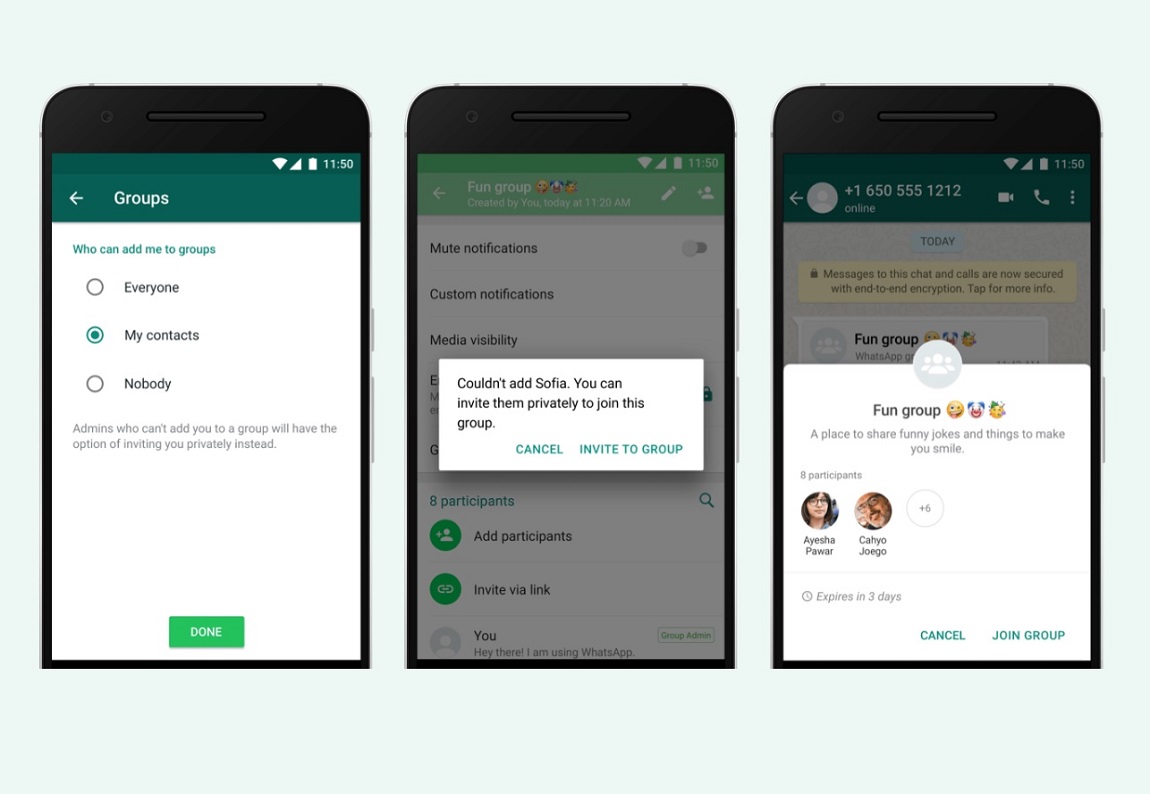
WhatsApp Groups: A popular feature of Facebook's instant messaging app WhatsApp is WhatsApp Group. Previously, anyone who had your number saved could add you to the group, but users were troubled by the problem of the other person being added to the group without permission. After receiving feedback from WhatsApp users, WhatsApp has changed the group privacy settings to help its users get rid of this problem. Now new group privacy settings are available for both WhatsApp for Android and WhatsApp for iPhone users. Today, through our article, we will give you information about how you can avoid the hassle of adding yourself to the group without your permission.
WhatsApp Groups on Android: Android users change the settings
If you are an Android user and you too often face the problem of being added to unwanted groups, then you don't have to worry anymore, just by changing the settings mentioned below, you can overcome this problem.
1) Open WhatsApp on your Android smartphone and then click on the three-dot icon appearing on the right side.
2) Then go to Settings> Account> Privacy.
3) Then tap on the group and then choose one of the options shown here, Everyone, Moy Contact, and My Contacts.
4) If you select Everyone's option then any WhatsApp user will be able to make you part of the group.
5) "My Contacts". In this, only the admin present in the contact list of the user will be able to make that user a part of the group.
6) When you select the My Contacts Except option, you will be able to add only selected users to the WhatsApp group. To enable this means that all the group administrators have to send an invitation to a user to be a part of the WhatsApp group. However, the user has to decide on this invitation at 72 hours.
1) First, open the WhatsApp app on the iPhone and then click on the Settings option in the bottom bar.
2) After this go to Account> Privacy> Groups.
3) After this, on the next screen, you will get three options, Everyone, Moy Contact, and My Contacts Except.
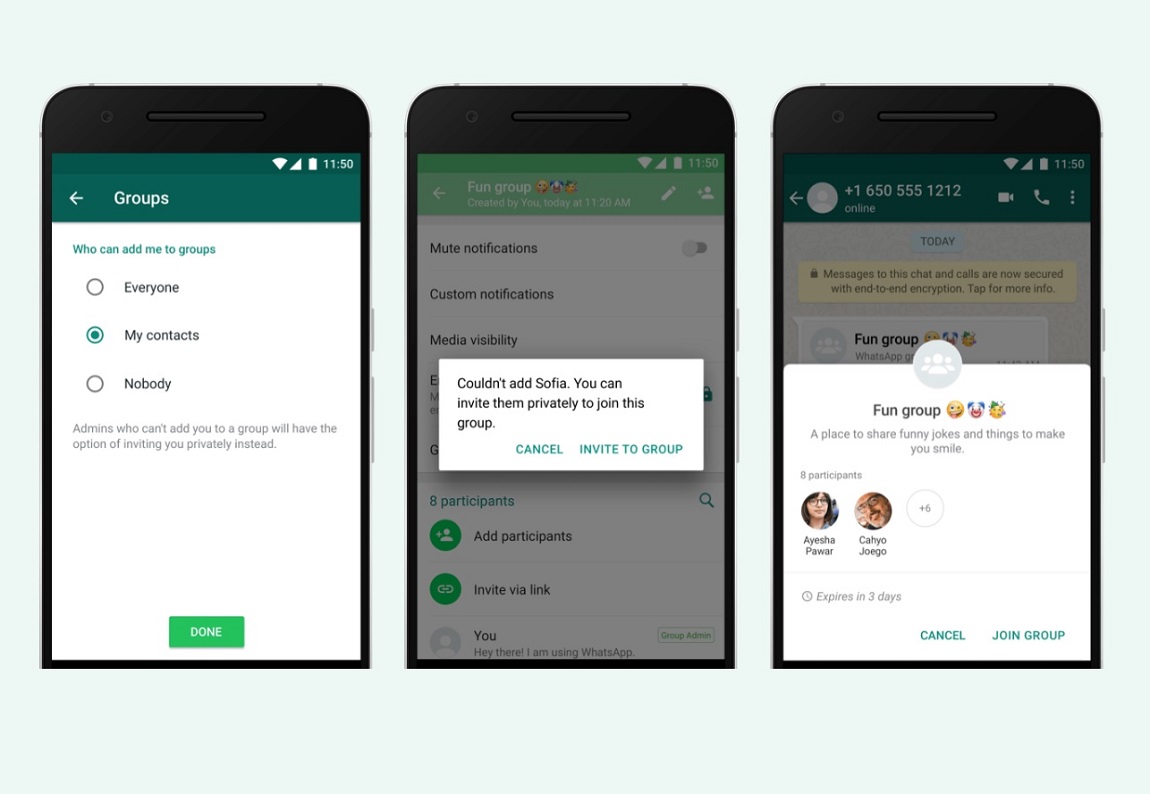
WhatsApp Groups: A popular feature of Facebook's instant messaging app WhatsApp is WhatsApp Group. Previously, anyone who had your number saved could add you to the group, but users were troubled by the problem of the other person being added to the group without permission. After receiving feedback from WhatsApp users, WhatsApp has changed the group privacy settings to help its users get rid of this problem. Now new group privacy settings are available for both WhatsApp for Android and WhatsApp for iPhone users. Today, through our article, we will give you information about how you can avoid the hassle of adding yourself to the group without your permission.
WhatsApp Group Privacy Settings: How to enable
Before giving you information about how you can enable these settings in your phone, make sure that your phone should have the latest version of WhatsApp. Should be version 2.19.308 for Android and version 2.19.112 for iPhone. You can also update WhatsApp by going to the Google Play Store for Android and the App Store page for iPhone. After updating the app, follow the steps mentioned below.WhatsApp Groups on Android: Android users change the settings
If you are an Android user and you too often face the problem of being added to unwanted groups, then you don't have to worry anymore, just by changing the settings mentioned below, you can overcome this problem.
1) Open WhatsApp on your Android smartphone and then click on the three-dot icon appearing on the right side.
2) Then go to Settings> Account> Privacy.
3) Then tap on the group and then choose one of the options shown here, Everyone, Moy Contact, and My Contacts.
4) If you select Everyone's option then any WhatsApp user will be able to make you part of the group.
5) "My Contacts". In this, only the admin present in the contact list of the user will be able to make that user a part of the group.
6) When you select the My Contacts Except option, you will be able to add only selected users to the WhatsApp group. To enable this means that all the group administrators have to send an invitation to a user to be a part of the WhatsApp group. However, the user has to decide on this invitation at 72 hours.
WhatsApp Groups on iPhone: iPhone users change settings
If you are an iPhone user and you too often struggle with the problem of being added to unwanted groups, then don't worry, just by changing the settings mentioned below, you can overcome this problem.1) First, open the WhatsApp app on the iPhone and then click on the Settings option in the bottom bar.
2) After this go to Account> Privacy> Groups.
3) After this, on the next screen, you will get three options, Everyone, Moy Contact, and My Contacts Except.




It’s a shame you don’t have a donate button! I’d certainly donate to this outstanding blog! I guess for now i’ll settle for book-marking and adding your RSS feed to my Google account. I look forward to fresh updates and will share this website with my Facebook group. Chat soon! best buy instagram followers
ReplyDeleteI am curious to find out what blog system you have been utilizing? I’m having some minor security problems with my latest site and I would like to find something more secure. Do you have any solutions? 토토사이트
ReplyDeleteI am using Google Blogger
DeleteI precisely wanted to thank you very much yet again. I’m not certain the things I would’ve implemented in the absence of the entire creative ideas revealed by you about such subject matter. This has been a real intimidating scenario in my view, however , understanding this specialized strategy you handled that took me to cry over joy. I’m just grateful for the assistance as well as hope that you realize what an amazing job you have been putting in educating men and women using your website. I know that you have never come across all of us. social spy whatsapp
ReplyDelete